Image Contrast Enhancement Online
In the dynamic and visually
driven landscape of digital media, the role of image contrast cannot be
overstated. Image contrast, defined as the distinction between the light and
dark areas within an image, is the secret sauce that breathes life into visuals.
It's the silent force behind vibrant, captivating images, ensuring that details
stand out and collectively contributing to an aesthetically pleasing experience
for the viewer.
However, as technology advances
and digital spaces evolve, the traditional methods of enhancing image contrast
find themselves grappling with the demands of a fast-paced and ever-changing
digital landscape. The need for instantaneous adjustments and real-time
enhancements has ushered in a new era - the era of solutions for image
contrast enhancement online.
Understanding Image Contrast
Image contrast is the difference between the light and dark
areas in an image. It plays a pivotal role in making images vibrant, ensuring
details stand out, and creating a visually pleasing experience. The factors
influencing image contrast include brightness, color, and sharpness,
collectively contributing to the overall visual impact of an image.
Challenges in Online Image Contrast Enhancement
While recognizing the importance of image contrast,
traditional methods of enhancement often fall short, especially in a rapidly
evolving digital landscape. The demand for instant adjustments and real-time
enhancements has given rise to the need for online solutions.
Benefits of Contrast Enhancement Online Tools
Contrast enhancement online tools offer a myriad of benefits that significantly impact the quality and visual appeal of digital images. These tools, designed to elevate the contrast levels in photos, provide users with a range of advantages, making them an invaluable resource for photographers, designers, social media enthusiasts, and businesses. Let's delve into the key benefits of contrast enhancement online tools:
Real-Time Adjustments:
One of the primary benefits is the ability to make instant
adjustments to the contrast of an image. Online tools provide a responsive and
real-time editing experience, allowing users to see the impact of changes
immediately.
Convenience and Accessibility:
Online contrast enhancement tools are accessible from any
location with an internet connection. This convenience eliminates the need for
complex software installations or being tied to a specific device, making image
editing more flexible and efficient.
User-Friendly Interfaces:
Most online tools are designed with user-friendly
interfaces, making them accessible to individuals with varying levels of
technical expertise. Intuitive controls and straightforward navigation ensure a
seamless editing experience for both beginners and professionals.
Customization Options:
Contrast enhancement online tools typically offer a range of
customization options. Users can tailor the degree of contrast adjustment,
brightness, and other parameters to suit the specific requirements of their
images, providing a personalized touch to the editing process.
One-Click Enhancement:
Many tools feature a one-click enhancement option,
streamlining the editing process for users who prefer a quick and
straightforward solution. This option is particularly beneficial for those
looking to enhance multiple images efficiently.
Cost-Effective Solutions:
Online tools often provide cost-effective solutions for
contrast enhancement. While some tools offer free versions with essential
features, premium options come at a fraction of the cost compared to
traditional image editing software.
Versatility Across Industries:
Contrast enhancement is crucial in various industries, from
photography and graphic design to e-commerce and social media marketing. Online
tools cater to this versatility, meeting the contrasting needs of professionals
in different fields.
Ease of Collaboration:
Online tools facilitate collaboration among individuals or
teams working on the same project. Users can easily share images, collaborate
in real-time, and collectively contribute to the contrast enhancement process,
fostering efficient teamwork.
Compatibility with Different Image Types:
Contrast enhancement online tools are designed to be
compatible with various image types, ensuring that users can enhance the
contrast of photos taken with different devices or in different formats.
Time Efficiency:
With the convenience of real-time adjustments and
user-friendly interfaces, these tools save time in the image editing process.
Users can achieve professional-looking results without spending excessive time
on manual adjustments.
Instant Preview and Comparison:
Users can preview changes instantly and often compare the
edited image side-by-side with the original. This feature allows for quick
assessments and ensures that users can fine-tune enhancements for optimal
results.
How to Use Online Tools for Image Contrast Enhancement
Navigating these tools is user-friendly, thanks to intuitive
interfaces. Let's break down the process:
1.
Upload your image: Select
the image you want to enhance.
2.
Select enhancement options:
Choose the contrast enhancement feature.
3.
Customize settings: Adjust
brightness, contrast, and other parameters.
4.
Preview changes: Ensure the
adjustments meet your preferences.
5.
Download enhanced image:
Save your visually enhanced masterpiece.
These step-by-step guides, coupled with practical tips,
ensure that users, regardless of their technical expertise, can achieve optimal
results.
Saiwa: Pioneering Image Contrast Enhancement
In the landscape of AI companies
revolutionizing image enhancement, Saiwa stands out as a trailblazer. Saiwa has
developed an exceptional online tool specifically designed for image contrast
enhancement. Their AI-driven solution utilizes advanced algorithms to analyze
images and make real-time enhancements, ensuring optimal contrast for a
visually striking result.
The Saiwa tool distinguishes itself through:
Intelligent Algorithms: Saiwa
employs cutting-edge algorithms that understand the intricate details of an
image, providing nuanced enhancements without compromising on quality.
User-Friendly Interface: Despite its advanced capabilities,
Saiwa ensures that its tool remains accessible to users with varying levels of
technical expertise. The interface is designed for simplicity without
sacrificing functionality.
Customization Options: Saiwa's tool offers a range of
customization options, allowing users to tailor enhancements according to the
specific requirements of their images.
Real-Time Results: One of the standout features of Saiwa's
tool is its ability to provide real-time results. Users can witness the impact
of contrast adjustments instantly, streamlining the editing process.
Saiwa's commitment to innovation in image contrast
enhancement has garnered praise from users across various industries.
Photographers, designers, and content creators appreciate the seamless
experience and the transformative power Saiwa brings to their visual content.
Popular Online Tools for Image Contrast Enhancement
Among the array of online tools available, a few stand out:
lunapic
Features: Intuitive interface, one-click enhancement, and
customizable options.
Usability: Suitable for beginners and professionals alike.
Fotor
Benefits: Advanced algorithms for optimal enhancement,
positive user reviews.
User Reviews: "Transformed my photos instantly."
Vanece AI
Comparison: Side-by-side comparison of features and
recommendations.
Future Trends in Image Contrast Enhancement
Looking forward, the field of
image enhancement is poised for exciting developments. Emerging trends hint at
AI-driven solutions becoming more integrated, with automation playing a
significant role. Personalized enhancements based on user preferences and the
nature of the content are expected to be at the forefront of future
advancements.
Conclusion
As we conclude this exploration into the world of online
image contrast enhancement, it's evident that tools like Saiwa's are
transforming the way we engage with visual content. The power to elevate the
visual appeal of images is now at our fingertips. Whether you're a seasoned
professional or an amateur enthusiast, exploring these online tools is a step
towards unlocking the true potential of your images.

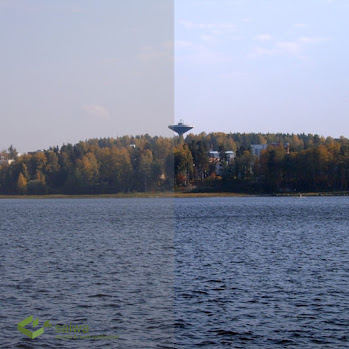







Comments
Post a Comment